Wakatime is something you can use to record your coding (touching fish) time.
What is WakaTime?
WakaTime is committed to making time tracking fully automatic for every programmer. By creating open source plugins for IDEs and text editors, we give powerful insights about how you code, and let you get back to what matters most: creating amazing software.
What will happen if I use it?
You can see your coding time at the bottom of your IDE. Sometimes it’s a pleasure to see in reality that how much hard work you have put in your coding career.
By the way, you can use wakabox to pin a gist on your GitHub homepage to let others see your efforts. In fact GitHub is a social-networking site XD
The result may be something like this:
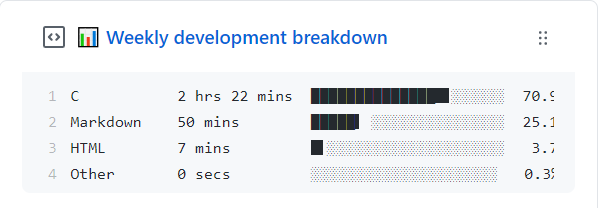
How to use it?
It is rather easy to use WakaTime, but it may take a little time to get WakaBox config done.
WakaTime
- Go to https://wakatime.com
- Sign up and follow the instruction
- Paste the API token to your IDE
- Enjoy
Note: If you migrate from one IDE to another, like VS Code to CLion (like me), for wakatime.cfg is already set on your computer, the new IDE won’t ask you to enter your API token again after you installed your plugin on it. Don’t be confused.
Use WakaBox to display
-
Fork WakaBox repo
-
Change GitHub workflow config by replace the API token with yours.
Note: The WakaTime API updates every day so you won’t gain anything by increasing the rate of the scheduled task.